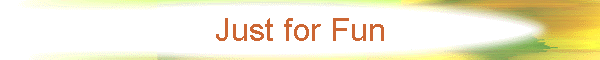
|
|
|
|
Bridge linksACBL http://www.mabcbridge.org - Mid-Atlantic Bridge Conference http://www.whidco.com/Unit114acbl - Unit 114 of the ACBL
BridgesThe object is for you to create a red line which goes from one side of
the board to the other before the computer completes a blue line from the top to
the bottom. Click on a blank space to add a bridge to your line or to block the
computer's progress.
Surfing tipsDid you know that you can open a page in a new window? Suppose, for example, that you're browsing through listings on eBay. You want to check out that antique desk offered for $19.95, but you don't want to lose your place on the listings page. To open the antique desk description in a pop-up window, click your mouse's right button, then click on "Open in new window." When you're finished reading the antique desk description, just click on the window's "X" in the upper right corner to make it disappear. Try it! Here's another helpful hint: If you find some content on a
Web page that you'd like to copy, but you don't want to print the whole page
with all its superfluous banners and links, just copy and paste the
content to Notepad or Word. here's how: I hope you find these time-savers to be helpful. Feel free to email
me if you have any questions.
|